We use the CSS transform property to rotate an element around its Y-axis with rotateY() or X-axis with rotateX(), creating a flip animation. The transition property controls the animation’s duration and easing, while backface-visibility: hidden; hides the back side of the element during the flip. This technique is commonly used for interactive elements like flip cards.
In this post, I have shared a collection of over 15 CSS flip animations, showcasing a variety of styles and techniques. Each example demonstrates how to effectively use CSS properties to create engaging and dynamic flip effects, perfect for enhancing the interactivity of web pages. For those interested in learning the basics step by step, check out my guide on How to Make a Flip Card in HTML and CSS.
Types Of Flip Animations
On Click Coin Flip Donate Button

Description
This Example is a sophisticated integration of HTML, CSS, and JavaScript for an interactive coin flip button. It primarily revolves around the JavaScript logic that handles the coin flip animation upon clicking the button. Here’s a more detailed look at key parts:
JavaScript Interaction:
- The JavaScript section is crucial. It begins by selecting the button using
document.querySelector('.tip-button'). - An event listener is attached to this button to handle the ‘click’ event. When the button is clicked, it triggers a series of functions that animate the coin flip.
- The coin flip animation is controlled through a loop function that updates the CSS properties of the coin, like its position, rotation, and scale, to simulate flipping and falling.
CSS Flip Card on Hover

Description
The CSS Flip Card on Hover snippet showcases an interactive flip card effect. This effect is achieved using CSS properties such as transform, transition, and perspective. The card flips when hovered over, revealing its backside. This is done by defining a .card class with a perspective property and a .card:hover selector to trigger the transform: rotateY(180deg) on hover, flipping the card. The .front and .back classes are styled distinctly and positioned absolutely within the card, with the back side initially rotated 180 degrees. This creative use of CSS offers an engaging and visually appealing way to present content that has two sides, like a profile card.
CSS3 Button Flip Animations
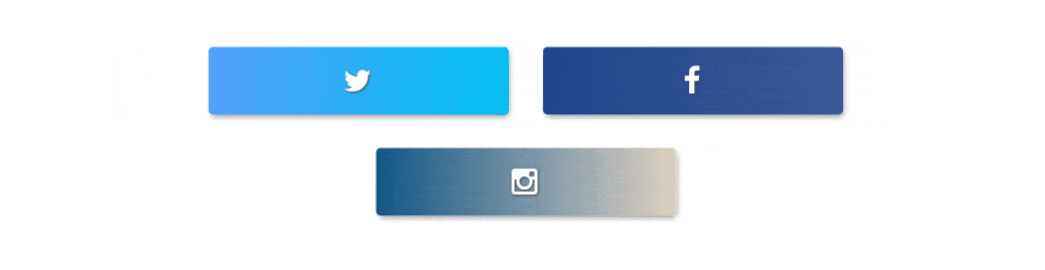
Description
The CSS3 Button Flip Animations showcases a collection of animated buttons using CSS3. It includes several types of animations, such as 2-D and 3-D flips, slides, switches, and a unique ‘water fill’ effect. Each button is styled using gradients, shadows, and hover effects to create dynamic, visually appealing animations. The code uses CSS classes to define different animation styles and JavaScript to enhance interactivity.
CSS3 Button Flip Animations
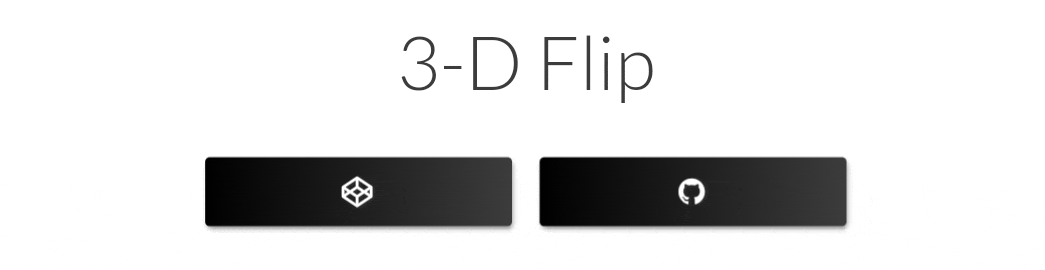
Advanced CSS Flip Card Animation
hover to play
Description
This advanced CSS flip card showcases an interactive card that flips to reveal content. The primary CSS technique involves transforming the card’s front and back faces on the Y-axis. This is achieved by adding a class .is-flipped to the card, which toggles the transform property to rotate the card. JavaScript is utilized to handle user interactions, such as clicks on buttons to flip the card and update its content. The card’s dynamic background is created using CSS keyframes, providing a continuously changing gradient effect. This combination of CSS animations and JavaScript offers a visually engaging user experience with interactive elements.
CSS 3D Bending Effect – Page Flip
hover to play
Turning pages with CSS
hover to play
Description
The Flipping Page example is showing a captivating page-turning effect, replicating the experience of flipping through a book. Key elements of the code include:
- CSS Animations: The file uses
@keyframesfor animating page flips. Each.pagediv is animated with unique rotations usingrotateXandrotateYproperties, and background images change at specific intervals to simulate turning pages. - Complex Page Structure: The
.pagedivs are structured and animated to flip sequentially, creating a realistic book effect. These divs are positioned and transformed in 3D space (transform-style: preserve-3d) to give depth and realism to the flipping motion.
Cube Game Flip Effect
hover to play
Auto Cube Pack Flipping Animation
hover to play
Credit Card Checkout With Flipping Effect
hover to play
Pure CSS Folding Card With Hover Effect
hover to play
Pure CSS Folding Card With Hover Effect
hover to play
Animated Card Flip
hover to play
Flip Rotate Card In Html and CSS
hover to play
Multi Fliping (Rotating) Card Animation
hover to play
Button Flip With Searching Animation

Social Icon Flip Cards

